The Cost of Performance: Understanding How Laptop Components Affect Price
The Cost of Performance: Understanding How Laptop Components Affect Price


In this blog, we will explore the various components that make up a laptop and how they determine the overall price. From processors and graphics cards to memory and storage, we will examine the role each component plays in determining the price of a laptop. We'll also consider how the brand and model of the laptop can influence the cost and what factors you should consider when deciding on a laptop that meets your needs without breaking the bank.
Whether you're in the market for a new laptop or just curious about the inner workings of these devices, this blog will provide invaluable insights into how specific components can affect the price of a laptop. So lets dive in and explore the fascinating world of laptop pricing.
CPUs and How They Impact Price
The CPU (Central Processing Unit) is often referred to as the brain of the computer as it performs all of the complex calculations needed to execute and run programs. As such it is one of the most vital components of any computer system, it directly dictates how fast and responsive your laptop will be and thus it has a significant impact on the cost of a laptop.
Most laptops come installed with an Intel branded CPU, usually installed with their Pentium, Celeron, or Core series. Laptops installed with a Pentium/Celeron CPU are seen as economy models due to the relatively low processing speeds of those processors. Don't be discouraged however, these processors are perfectly capable of handling daily tasks like note taking and web browsing.
The Core series on the other hand are significantly more powerful and represent Intel's flagship line of processors. These processors follow a simple naming convention of i3, i5. i7 and i9, the numbers don't represent any specific technical specification of the processor but rather a desire on Intel's part to move away from confusing naming conventions based on rating scores - all you need to know is that the higher the number the better the processor, at least where Intel is concerned.
You may be asking well if the Pentium and Celeron can handle general use and tasks, why would I need a Core series processor? We’ll discuss what each one is capable of below.

i3
The i3 is the lowest end of the Core series and so it only offers a marginal boost from Pentium and Celeron processors. For example it will be able to handle photo and video editing software like Sony Vegas and Photoshop provided you aren't running any other intensive programs in the background.
You’ll also be able to run multiple less intensive programs adding more utility and streamlining your workflow. This is mainly due to the fact that i3 processors can handle higher capacity and frequency RAM compared to its economy counterpart. Because of the i3’s improved compatibility, laptops with these processors usually come with better RAM installed.
The i3 is perfect for those of you wanting just a little more power out of your current Pentium or Celeron laptop, the i3 is also the most budget friendly processor out of the Core series, offering a significant boost to performance at a relatively low cost.
Most i3 laptops will cost you around £250-£350 making them the perfect entry level laptop for general use if you’re on a tight budget. You can also save more by browsing our voucher codes for tech retailers.
Based on reviews from our friends at Tom's Hardware, the Acer Aspire 5 is a good pick for an i3 laptop at this range. We may even be able to help you save more with our Acer discount codes.
i5
While the i3 is a decent processor especially for those of you who are making the jump from an economy processor, the i5 improves on the utility and performance the i3 provides. Like the i3, the i5 can also handle photo and video editing programs, however this time without the restraint of only being able to run one intensive program at a time, making it a much more viable option for those of you working in media who may utilise both programs.
Just like the i3, the i5 also benefits from improved compatibility with better RAM than its previous iteration. While the i3 could handle multiple programs and tasks, the i5 can do this much smoother and quicker.
If you’re someone who wants the option to use their laptop for entertainment as well as work then the i5 is going to be the first in the Core that supports this. The i5 can support some light gaming for less intensive games, however your other specs will also play a role in performance such as your GPU, RAM, and Storage.
On average the cost of a laptop with an i5 processor will be between £400-£700, although some higher end models can still reach the £1000 mark. The good folks at Windows Central gave the HP Pavilion 15 their top spot on their ranking of i5 laptops, meaning you can't go wrong with this one. If you do decide to grab the HP Pavilion 15 make sure to check out our voucher page for HP first, so you can save on this purchase.
i7&i9
The i7 of course improves on its previous iterations performance and has quickly become the industry standard in most laptops today. Therefore you’d be safe in assuming that it can run photo and video editing just as well as the previously mentioned processors, but not only can it do that, it can also run more intensive programs for animation and game design.
As the industry standard, most components will benefit from the power and speed of this processor making it perfect for gaming. Most current generation games have been optimised with this processor in mind, however as games become more advanced developers will be quickly looking to utilise the raw power of the i9.
The i9 is the most powerful of Intel's processors as you’d expect it can do everything the previous iterations can do but much much better and quicker. Obviously as one of the highest end processors on the market it comes with a large premium attached, meaning its of most value to tech and gaming enthusiasts wishing to future proof their machines.
A laptop will likely run you anywhere between £800 and £1500 of course there are a number of other factors which will also affect the price including model, brand and any additional features. If you’re looking for an i7 laptop our friends over at TechRadar rated the Dell XPS 13 as ‘The Best Windows 11 Laptop’ making it a great pick at this price range. If you’re wanting to save more at Dell be sure to check out our discount page.

AMD
While Intel has been the market leader for the past couple of decades, AMD has become a competitor in the space. AMD offers competitive processors at a relatively lower price. I recently made the switch to AMD, opting to build my new PC with a AMD Ryzen 9 7900 over the more costly i9, which saved me around £100.
A list of AMD processors and their Intel equivalents can be found below:
- Intel i3 - AMD Ryzen 3
- Intel i5 - AMD Ryzen 5
- Intel i7 - AMD Ryzen 7
- Intel i9 - AMD Ryzen 9

RAM and How it ImpactsPrice
RAM (Random Access Memory) acts as a virtual workshop for your laptop, essentially a place where your laptop can quickly access data and programs it needs to use. Like the CPU, RAM plays a large role in the speed and performance of your laptop. When discussing RAM there are two main things to consider, memory and frequency. Memory dictates how much ‘stuff’ your RAM can keep in its virtual workshop and frequency dictates how quickly it can be accessed.
If you’re a tech enthusiast you probably know that laptop components usually cost more despite outwardly being the same thing that's used in their desktop-bound big brothers, this is because laptop components need additional design and development in order to fit them into smaller machines while providing the same performance.
RAM is one such component that differs quite significantly, as desktops use DIMM [Dual In-Line Memory Module] and Laptops use SODIMM [Small Outline Dual In-line Memory Module], however as RAM has become relatively cheap, this specific component seems to have little to no impact on price as opposed to a GPU or CPU which can create a price differential of hundreds of pounds, RAM’s price differential is within the tens of pounds.
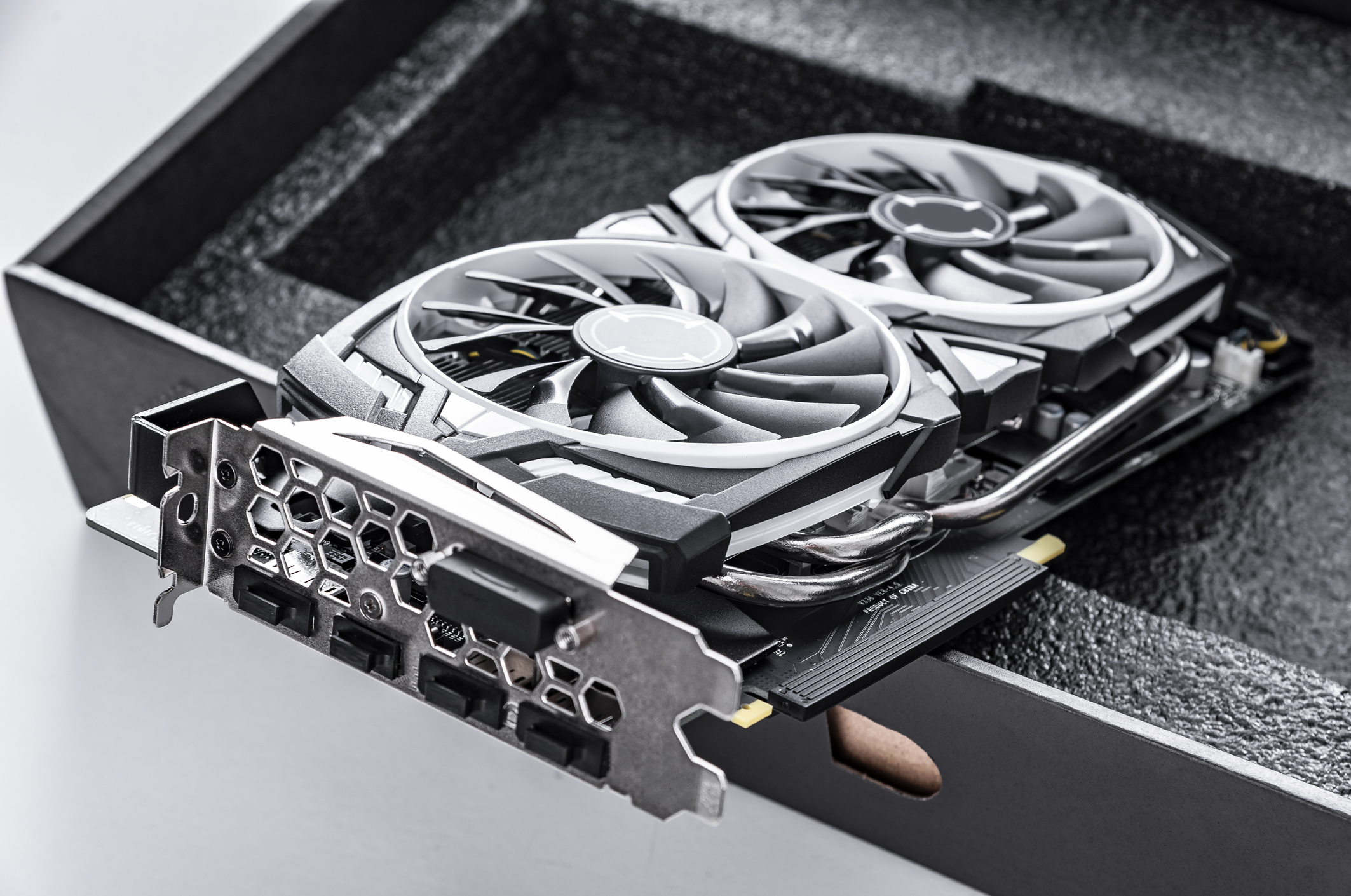
GPUs and How They Impact Price
The GPU [Graphics Processing Unit] apart from the CPU will most likely be one of the most expensive components in your laptop. Laptops come with one of two types of processing unit, integrated graphics or dedicated graphics.
Integrated graphics are a part of the CPU and thus limited by its power. Because of this they’ve had a relatively bad reputation amongst tech enthusiasts. However, they’ve come a long way since then, now that CPU’s have become more powerful so have integrated graphics. They’re more than suitable for watching 4k videos, very light gaming and general use. The more intensive graphic programs and high end video games are off the table however.
Another important thing to note is that integrated graphics share memory with the machine's system memory. This means if you had 4GB of RAM, the integrated graphics might use 1GB of that leaving the rest of your machine with 3GB of memory access.
Dedicated graphic cards are their own separate unit and aren't limited by the CPU delivering better performance for tasks like gaming. As such they have their own onboard memory and cooling to help them perform tasks quickly. The downside to dedicated graphic cards is that they are much more expensive and bigger.
For example, right now the highest end of Nvidia GPUs the 4090 will cost you about £1500+ so you can expect any laptop model with this graphic card to be at least £3000 as the accompanying components needed to fully utilise the graphic card will be just as costly.

Storage and How it Impacts Price
Storage is going to heavily affect how much your laptop costs but is highly dependent on your needs and is highly customisable with lots of different storage options available meaning you don't necessarily need to buy a lot up front. For laptops the two biggest cost factors are going to be how much storage capacity you need and whether you want a HDD or SSD storage drive.
Traditionally HDDs (Hard Disk Drive) are less expensive, while having more storage capacity. This is due to the fact that HDDs use a mechanical system to write and access memory, making them more prone to failure and corruption, they also tend to generate a lot more heat which could be something to consider if you find yourself using your laptop on your lap.
SSDs (Solid State Drives) are essentially the technical evolution of a HDD. They store, move and access data on a closed electrical circuit called flash memory and as such don't use any mechanical parts. Therefore they aren't subject to the same pitfalls of mechanical memory. Of course this all comes at a price which means your money won't go as far in terms of raw storage capacity.
SSDs are perfect for gaming as games often come with a large file size which SSDs can access quickly improving load times and performance.

Screen Resolution and How it Impacts Price
When you’re buying your laptop, screen resolution and aspect ratio are going to be factors which both affect cost and your user experience in a way which you can directly feel or see. Today's laptops predominantly come with a 16:9 aspect ratio or ‘widescreen’ making them the perfect middle ground between work and leisure. However, some laptops like the Windows Surface Pro have 3:2 aspect ratios designed to optimise productivity, 3:2 aspect ratios are modelled after traditional text documents in design and as such are much better for displaying multiple rows of text.
Screen resolution is a much bigger can of worms with so many available options including Full HD, UHD, OLED, QLED and more. While this can sound confusing, resolution really refers to the amount of pixels a screen has access to when creating an image. More pixels mean sharper image quality when gaming, watching film and viewing web pages.
Laptops screens are usually of a 1366 x 768 resolution known as HD, however, 1920 x 1080 known as Full HD are quickly becoming the norm, we recommend this resolution due to the crispy image quality it allows. However a higher resolution will increase the price and also the power consumption of a laptop, meaning if you often find yourself using your laptop in a situation where charging isn’t available a 1366 x 768 resolution maybe be better for you and if you’re not wanting to sacrifice on image quality getting a laptop with a smaller display resolution of 11.6 inches will still provide an acceptable image quality.
How Brands Impact the Price of a Laptop
Obviously when you start searching for your new laptop the most likely thing you’re going to notice is brand names such as Apple, Microsoft, Lenovo, Razer, HP, Alienware and more. While each brand will have differences in price between their models, the same will be true from brand to brand.
For example if you buy a MacBook the price you’re paying for the laptop isn't necessarily a reflection of the cost of parts contained within it but also the brand's identity and recognition. This means you’re entering into Apple's ecosystem and all the apps and benefits it provides, as well as their renowned customer support and device care.
Whereas when you’re buying a laptop manufactured by Razer or Alienware you’re paying for the premium designs associated with the gaming space, such as rgb, mechanical keys, advanced cooling systems and more.
If you’re looking for something a bit more general, Microsoft, Dell, Lenovo and the like are going to be for you. These brands cater their identity around students and office professionals who require a general all purpose machine rather than something that is specialised and costly. Therefore, all of the above brands offer Chrome/Netbooks in an effort to cater to this market at an affordable price.

Hey! I'm Josh and I started working at MyVoucherCodes in March 2023. Prior to this, I studied at Cardiff Metropolitan University where I completed a Master's degree in Specialist Journalism, I also completed a Bachelor's degree in History at Liverpool John Moores University. My interest in history ultimately rekindled my love of writing, which largely stems from the aspect of deducing motive and subtext from both historical sources and contexts. However, this fascination with critical thinking has now expanded beyond that of the historical, it now pervades many aspects of my interests from the film, video games, and technical fashion to larger societal issues and the efforts being made to combat them through technological advancements. It is my desire to produce media discussing these topics at length and apply critical analysis to them.
When I'm not working, I enjoy reading, listening to music, watching films, and playing games. I'm particularly interested in Welsh history and sci-fi and fantasy genres. I also love attending Europe's biggest gaming convention in Cologne every year and e-skating during the warmer months.
-
 Is G2A Legit And Trustworthy?
Is G2A Legit And Trustworthy?Gaming With digital gaming more prominent than ever, new websites pop up every day to purchase video games. This comes with a few negatives, with the biggest concern on the minds of every gamer being, “Am I being scammed?”. Is G2A trustworthy? Is G2A legit? We answer all your questions below.
By Matthew Maidment
-
 Is Kinguin Legit And Safe To Use?
Is Kinguin Legit And Safe To Use?Gaming Whether you’re a seasoned gamer or a newbie to the scene, chances are you’ve heard of sites like CDKeys and G2A but have you heard of Kinguin? Kinguin is the perfect alternative to other key reseller sites but is it safe to use? We answer this question below.
By Matthew Maidment
-
 Which Gaming Subscriptions Are Worth It And Which To Skip
Which Gaming Subscriptions Are Worth It And Which To SkipGaming From Xbox Game Pass to EA Play, we'll tell you the best gaming subscriptions worth the asking price and which ones to skip entirely.
By Matthew Maidment
-
 The 5 Best Affordable Antivirus in 2025
The 5 Best Affordable Antivirus in 2025Tech We list the best affordable Antivirus in 2025 to keep your devices safe and secure on the web.
By Nathan Walters
-
 The 8 Best Affordable VPNs in 2025
The 8 Best Affordable VPNs in 2025Tech In honour of Data Privacy Day, we list the best affordable VPNs in 2025 to help you stay protected while connected.
By Nathan Walters
-
 Our Top 20 Christmas Movies and Where to Watch Them
Our Top 20 Christmas Movies and Where to Watch ThemChristmas We list our top 20 Christmas movies and where you can stream or rent them online this festive season.
By Nathan Walters
-
 Top 14 Tech Christmas Gifts for Gadget Lovers
Top 14 Tech Christmas Gifts for Gadget LoversChristmas From desktop gadgets and webcams to smart home devices and headphones, we list some of my favourite Tech Christmas Gifts for Gadget Lovers.
By Nathan Walters
-
 Issie’s Ultimate Black Friday Tech Deals Guide
Issie’s Ultimate Black Friday Tech Deals GuideBlack Friday Cut the chaos this Black Friday - here are my handpicked tech bargains, with quick links to make your shopping easier than ever!
By Issie Nelson