How to Save Money by Building your own Gaming PC
Discover how building your own PC can save you money in the long run. Our expert guide explains the benefits of DIY PC building and provides helpful tips to get you started on your cost-effective computing journey

- DIY vs. Pre-built
- Buying a Pre-Built
- Comparison sites
- Building your own PC
- Don't Buy Unnecessary Parts
- Avoid Costly Mistakes
- Avoid the RGB Premium
- Third-Party Mark Up
- Save on Software
- Use Old PC Parts
- Other Things to Consider
- Advantages of Building your own PC
- Disadvantages of Building your own PC
- Advantages of Buying a PC
- Disadvantages of Buying a PC

PC gaming has quickly transformed from a niche gaming platform into a monolith of its own. Now enjoyed not only by enthusiasts with the knowledge needed to build a custom rig to a mainstream platform competing with industry titans like Xbox, PlayStation, and, Nintendo. According to Statista, in 2020 there were an estimated 1.75 billion PC gamers worldwide, up from 1.5 billion PC gaming users in the previous year.
I plunged myself into the world of PC gaming in 2016 during my first year of university. At the time I was studying a Game Development program and we had been taught how to build PCs. With that knowledge in mind and my student loan burning a hole in my pocket, I decided now was the right time to build the custom PC of my dreams. Since then I have built multiple PCs for friends and upgraded my own PC many times over.
However, not everyone is as fortunate as I was to have both the time and know-how to build their own PC. To fill this demand, custom PC retailers like PCSpecialists, Chillblast and Overclockers have become more prevalent than ever. I recently opted to go this route with my new PC, but why would anyone choose to order a PC from a custom retailer? Convenience!
A lot of PC enthusiasts on the internet will tell you that building your own PC is the cheaper option as you’re not paying for the labour to have it built, you’re also not as restricted by the parts offered by the retailer.
In this article, we’re going to test that theory and show you the best way to source your own components at the best prices!
DIY vs. Pre-built
| Row 0 - Cell 0 | PCPartPicker |
| Case: HYTE Y60 | £199.98 |
| CPU: AMD RYZEN 9 7900 12 CORE | £401.73 |
| Motherboard: ASUS Prime B650 - PLUS | £154.98 |
| RAM: 32GB Corsair VENEGEANCE DDR5 5200 MHz | £97.99 |
| GPU: 24GB ASUS TUF GEFORCE RTX 4090 OC Edition | £1,691.63* |
| SSD: M.2 2TB Samsung 990 Pro | £154.97 |
| Power Supply: CORSAIR 1000W RMx Series | £169.00 |
| Cooling: Corsair iCUE H1000i Elite CAPELLIX XT RBG | £214.96 |
| Fans: 3x CORSAIR LL120 RGB LED FAN | £74.99 |
| OS: Windows HOME 11 | £104.99 |
| Total | £3,297.27 |
*note* GPU isn't available on PCPartPicker (Cheapest price available chosen) PCPartPicker with Amazon ASUS TUF 4090 OC Edition total: £3,297.27
While PCSpecialists don't list the price of the individual parts in their builder, an equivalent build will cost you £3,434.00.
Cost difference: £136.73
Buying a Pre-Built
Comparison sites
Now building a PC can be very overwhelming with all the parts, prices and compatibility. Luckily there are a number of websites designed to streamline this process such as PC Part Picker.
For this site to have any benefit to you, you’ll have to have some basic understanding of the required components for a PC to function as well as a budget. If you’re unsure about this step, our friends over at TechRadar wrote this great step-by-step guide to help you get started
Once you have a build and budget in mind, return to the site. Navigate to the ‘Builder’ section and select your components as desired. You’ll notice that the site will begin to display retailers that stock that specific component and the cheapest price they could find. At the bottom of the page, a total cost will be displayed based on the price of the components the site could find.
If you find the total is over or under your budget you can start swapping parts as you wish, just make sure they are compatible, the site will usually tell you if they are. While sites like this are undeniably useful there are some caveats to bear in mind. Sites like PC PartPicker only look at a select amount of sites, these prices can sometimes be outdated, or the availability of the item is untrue, additionally, the compatibility function can also be incorrect at times.
Sites like this also don't take into account any discount codes that may be available, meaning you’re not necessarily getting the best deal, which is why we recommend using this site as a tool to understand the parts you want and an estimate of the cost.
Building your own PC

Don't Buy Unnecessary Parts
While it can be tempting to go for the highest end parts of the bat, understanding your needs is going to save you a lot of money. If you’re building a custom PC for gaming it's important to decide whether you want to game at 1080p or 4K, do you want to utilise the latest Ray Tracing technology? All these factors can affect the price by determining the parts you will need.
Avoid Costly Mistakes
The excitement of building your own PC can quickly dissipate when the time for assembly comes. If you can have a friend or family member who has experience building PCs with you during assembly this can ease much of the anxiety around building as well as making the process smoother, and the likelihood of breaking any parts much slimmer.
Don't worry too much if you can't, however, there are plenty of resources online to give you guidance from step-by-step written guides to video guides, forums and community spaces that will help you solve any problems you may encounter.
Another tool that could be handy is the video game PC Building Simulator 2 (PBS2). PBS2 allows users to virtually build and upgrade PCs, with a wide range of licensed parts, chances are you’ll be able to build your exact or very close to it. While it won't give you the actual ‘hands-on’ experience it will give you a good idea of how all the parts will fit together and how to mount them within your chosen case and get them wired up.
Avoid the RGB Premium

A recent trend amongst custom PCs and parts is to incorporate RGB LEDs. While this can be very eye-catching and great for those of you wanting to express a theme in your build, RGB does not offer any performance benefits and often come with quite the markup. For example, in our build we have Corsair Vengeance 64 GB (2 x 32 GB) DDR5-5200 RAM, if we were to go for the RBG variant of this RAM we’d see a price increase of £31.48.
This may seem like a fairly insignificant amount in the grand scheme of things, considering PC builds often total in the thousands of pounds - keep in mind that part manufacturers have started to add RGB elements to just about everything they can from GPUs, case fans, AIO’s, cables and even parts you don't often see like a PSU. Meaning the RGB mark up can really add up if you’re not careful.
Third-Party Mark Up
When using wholesale retailers like Amazon, NewEgg, or Scan it's important to note whether the order or part is being fulfilled and sold by that site directly, this is usually displayed under the buy button. If your part is being shipped or provided by a third-party retailer there are a few things to be aware of such as who the warranty is handled and fulfilled by.
Third-party providers are also known to markup the price of parts sometimes three to four times their original manufacturer suggested retail price (MSRP), which is why it's always best to try and buy from first-party retailers directly. For instance, the motherboard in our build (at the time of writing) is currently £189.98 at Scan but £219.95 at Overclockers UK because it's being fulfilled by a third party.
Save on Software
Purchasing a pre-built PC from a specialist retailer will likely result in them charging you £100 or more for installing an operating system like Windows Home. However, building your own PC gives you the freedom to shop around for a Windows key, sites like All Key Shop are worth checking out as it compares a number of retailers and finds the lowest price. For example, on our PCSpecialist build, they will charge £100 to install Windows Home, but a key can be found for just £1.10, that's a saving of £99.90.
If you’re really tech-savvy you could even choose an alternative to Windows like Linux OS which is a free open-source software, however, this isn't recommended for beginners.
Use Old PC Parts
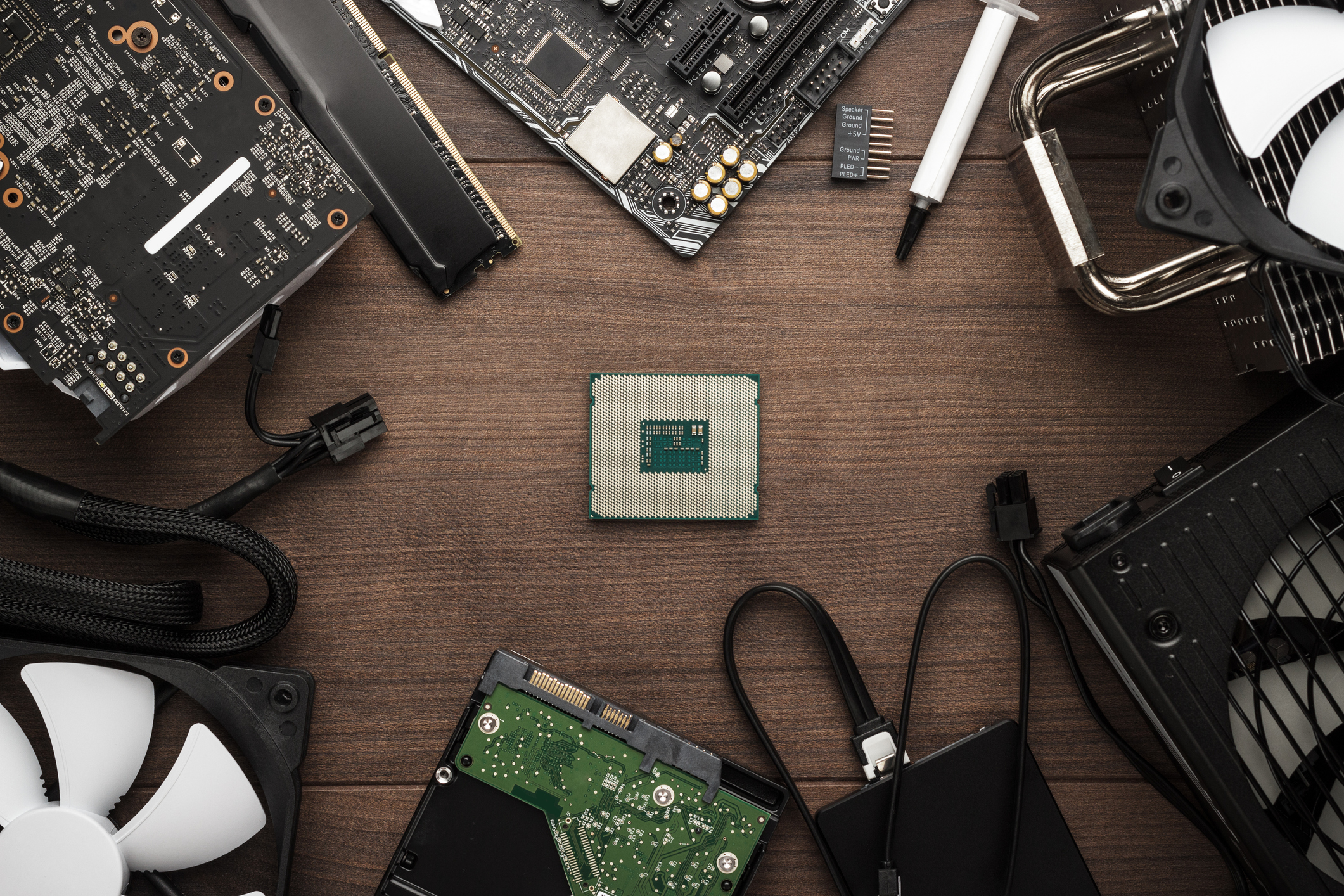
A great way to save money can be by reusing parts from your old machine, especially parts which are impacted less by age degradation such as storage. Reusing storage also allows you to keep all your files without having to endure the lengthy process of data transfer, or in the case of games complete reinstalls which can be very time-consuming based on your internet speeds.
Some other great components that can be reused are case fans and the case itself, while fans are fairly inexpensive cases can range from £80 to £300 or more. Another perk of reusing your case is that it's a familiar space to be building in. This can help with speeding up the build process and reduce the chance of error.
Similar to reusing your old parts, refurbished marketplaces are another great place to source components for your new build without breaking the bank. If you want to find out more about refurbished tech we have a guide covering all of the pros and cons.
Other Things to Consider
Advantages of Building your own PC
Easy to fix: If a part or component fails in a PC you built you’re much more likely to be able to fix the problem yourself as you’ll have a good understanding of the parts and how they interact with one another. Furthermore, you should be comfortable with swapping out parts which can save you costly trips to a local PC repair shop.
Better overall quality: Building your own PC allows you to handpick each part meaning your PC can be truly optimised for your purpose. While pre-built retailers often have a limited selection of parts meaning you may have to compromise on parts.
Disadvantages of Building your own PC
User Error: While building your own PC can be a rewarding experience and a great source of internet bragging rights, user error can easily sour the experience especially if this is your first time. Tiny mistakes from breaking the ever-so-fragile pins on your CPU to applying too much thermal paste can completely derail a build, even seasoned PC builders make these mistakes.
Compatibility: Sites like PCPartPicker are great for ensuring compatibility however they can be susceptible to error as manufacturers constantly improve components both in hardware and software. It's important to always double-check that your parts are compatible, common incompatibility issues first-time builders come across are the motherboard they’ve selected not supporting the CPU, RAM or the GPU not fitting inside the case.
Advantages of Buying a PC
Plug & Play: The main advantage of outright buying a PC is the convenience, especially if you’ve come from a console experience.
Delivery: When you build your own PC you’ll quickly be inundated with tracking numbers as you acquire parts from different manufacturers and retailers. Buying from a pre-built retailer streamlines this process to just one tracking code, a small convenience which can be great for people with busy schedules.
Warranty: If you've spent any time on online forums dedicated to PC building chances are you’ve seen the horror stories of GPUs arriving bent or cases with tempered glass being smashed due to poor handling in transit, worse yet these stories are often accompanied by “[x] retailer refuses to cover this under their warranty”.
Whereas pre-built retailers will have more extensive coverage, this actually saved me with my build which originally arrived with the GPU hanging out the front and the mount being snapped, luckily I was able to ship it back for free and get it repaired within a week. Whichever route you choose, make sure to read the warranty details to ensure you’re sufficiently covered.
Disadvantages of Buying a PC
Repairs: On the flipside sending your PC away for repairs can come with its own downsides, especially if you’re reliant on your PC for work and let's be honest it's also plain annoying.
Limited Configurations: We touched on this briefly already but buying a pre-built will always come with the downside of configuration limitations. This is because pre-built retailers buy parts in bulk and some even have sponsorship deals with various manufacturers.

Hey! I'm Josh and I started working at MyVoucherCodes in March 2023. Prior to this, I studied at Cardiff Metropolitan University where I completed a Master's degree in Specialist Journalism, I also completed a Bachelor's degree in History at Liverpool John Moores University. My interest in history ultimately rekindled my love of writing, which largely stems from the aspect of deducing motive and subtext from both historical sources and contexts. However, this fascination with critical thinking has now expanded beyond that of the historical, it now pervades many aspects of my interests from the film, video games, and technical fashion to larger societal issues and the efforts being made to combat them through technological advancements. It is my desire to produce media discussing these topics at length and apply critical analysis to them.
When I'm not working, I enjoy reading, listening to music, watching films, and playing games. I'm particularly interested in Welsh history and sci-fi and fantasy genres. I also love attending Europe's biggest gaming convention in Cologne every year and e-skating during the warmer months.